IQ.Planner walkthrough employee
Employee Working Hours
In IQ.Planner, you can flexibly manage employees' effective working hours. To set an hourly budget for each employee, go to "Settings" and enter the appropriate time values for each day. When assigning tasks, the hourly budget will be automatically reduced by the planned time for task completion, showing how many hours are already scheduled for the employee and how many are still available.
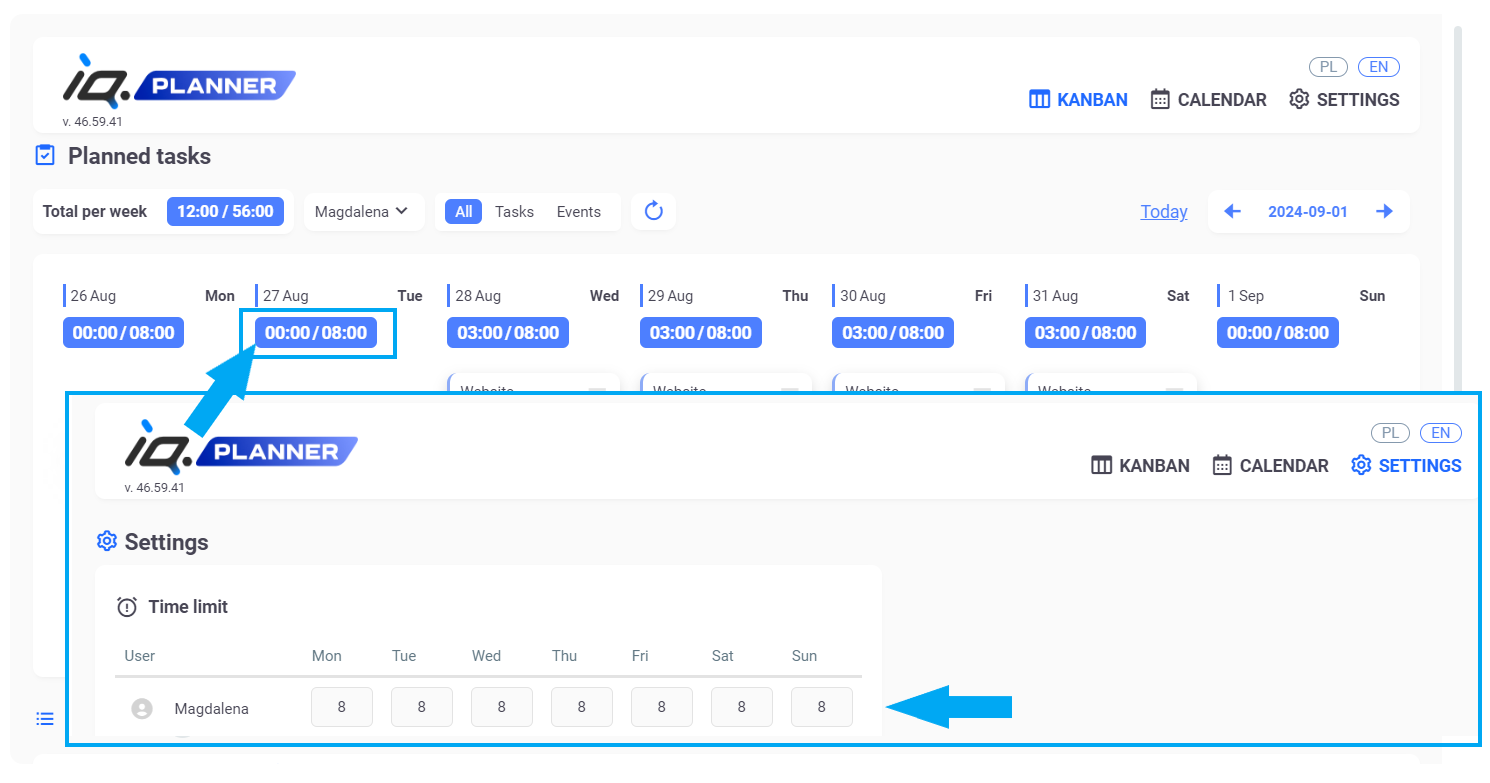
Task and Event Planning
In IQ.Planner, you can schedule all tasks created in Bitrix24. In the Kanban view, simply drag the desired task from the task list to the day you want to schedule it. You can also use the "Quick Task" button and select a task from the list
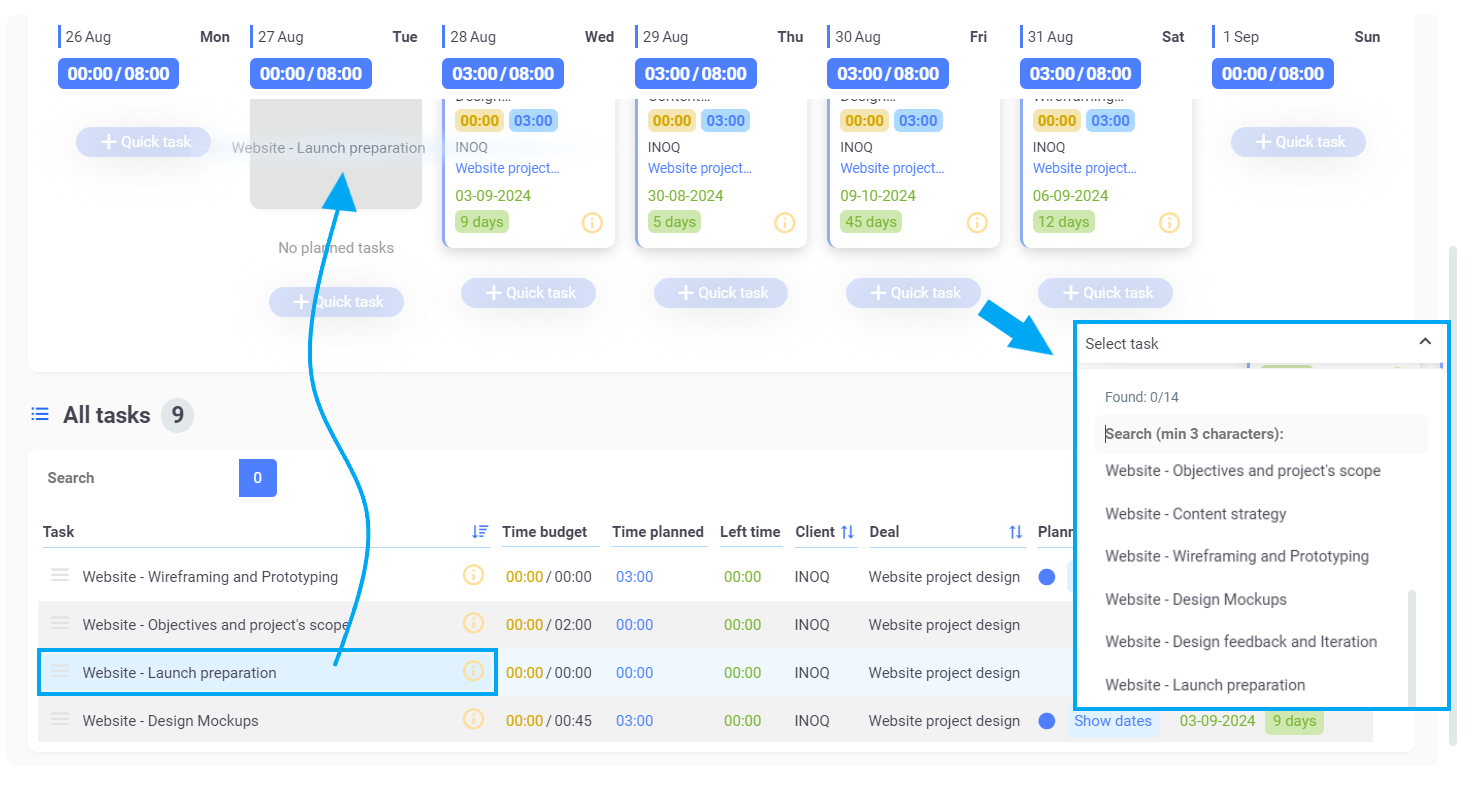
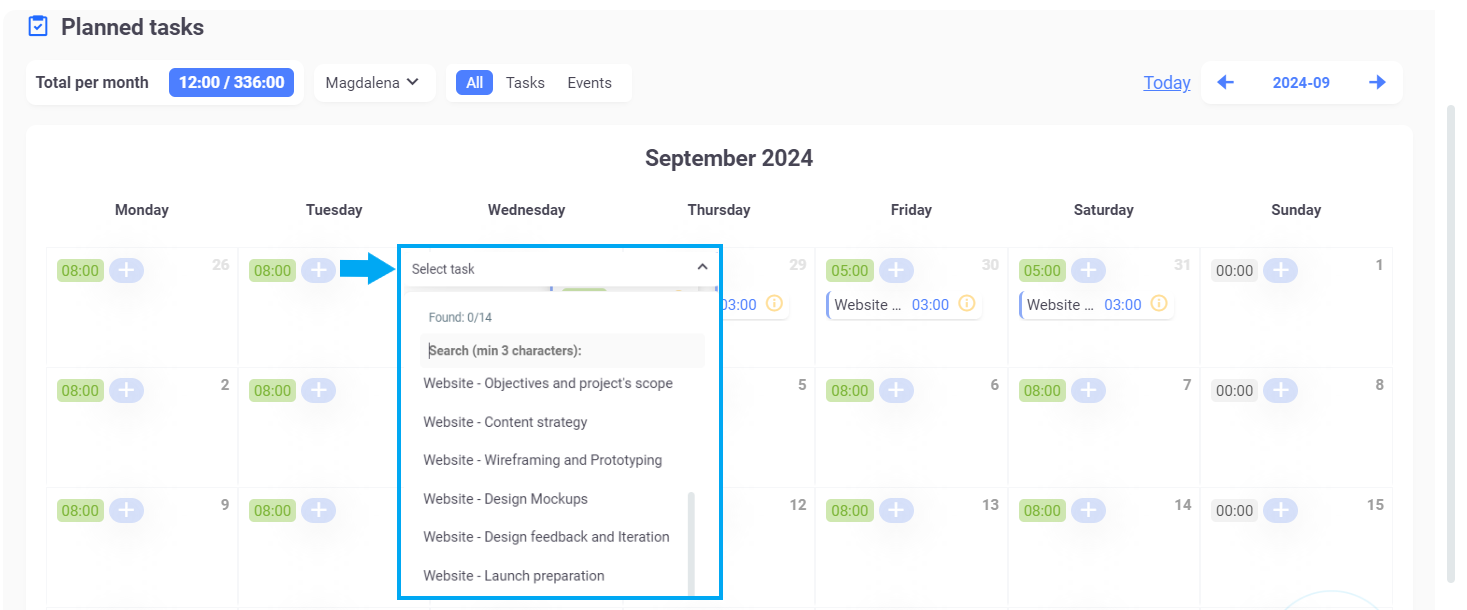
After selecting a task from the list, a calendar will appear where you can allocate time for completing the task on a specific day and add a comment detailing what needs to be done.
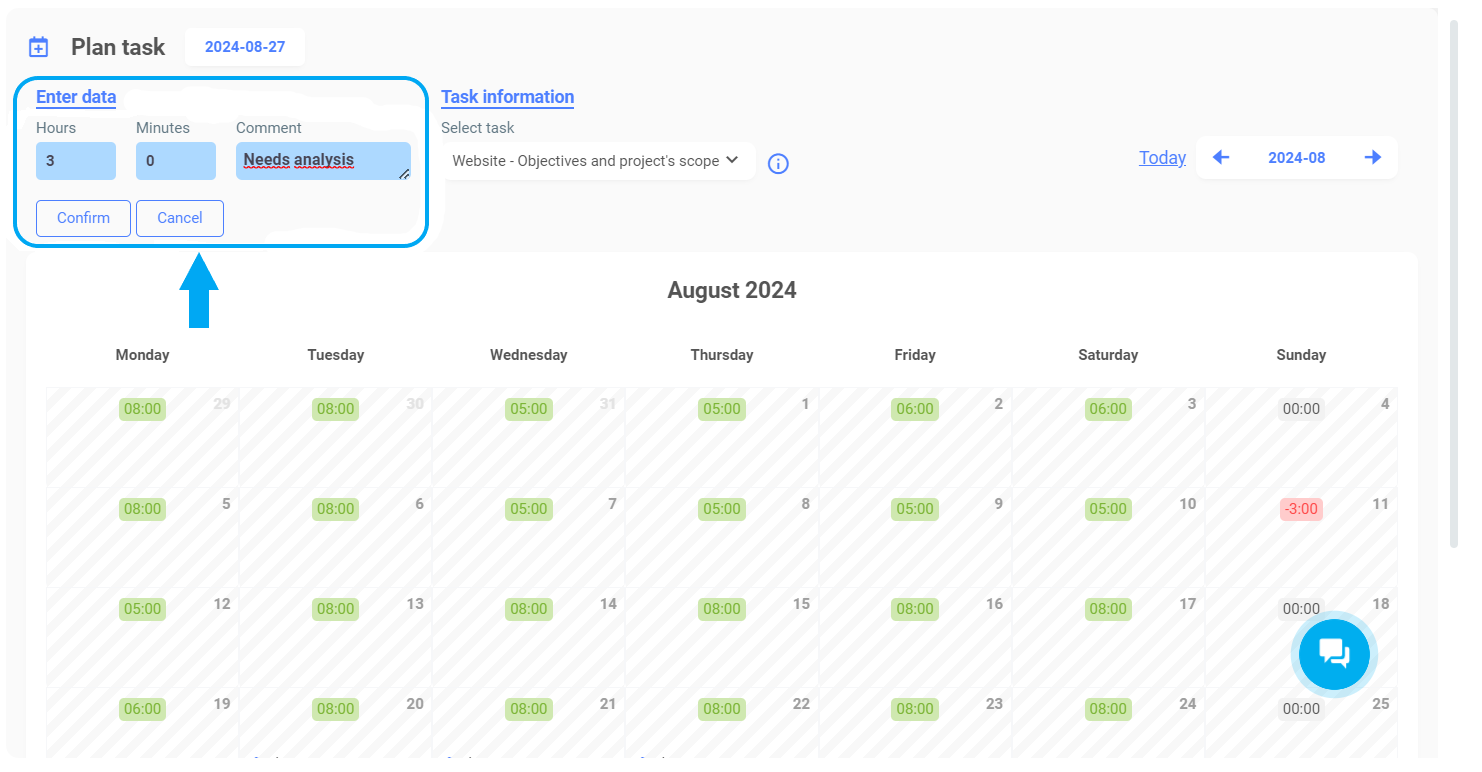
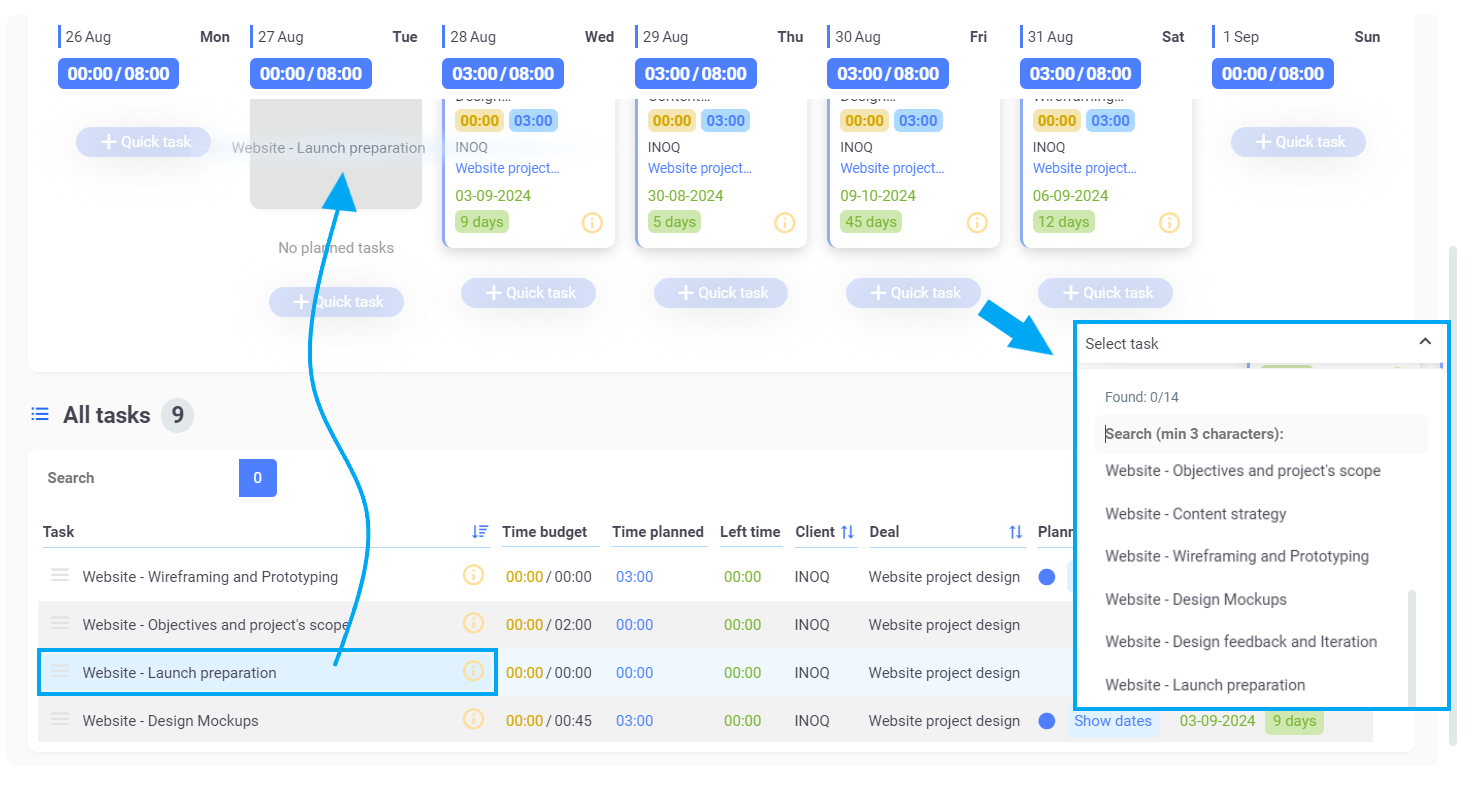
Event and CRM Activity Planning
Plan and manage Events and CRM Activities directly in Bitrix24, and any changes will be automatically reflected in the daily schedule in IQ.Planner.
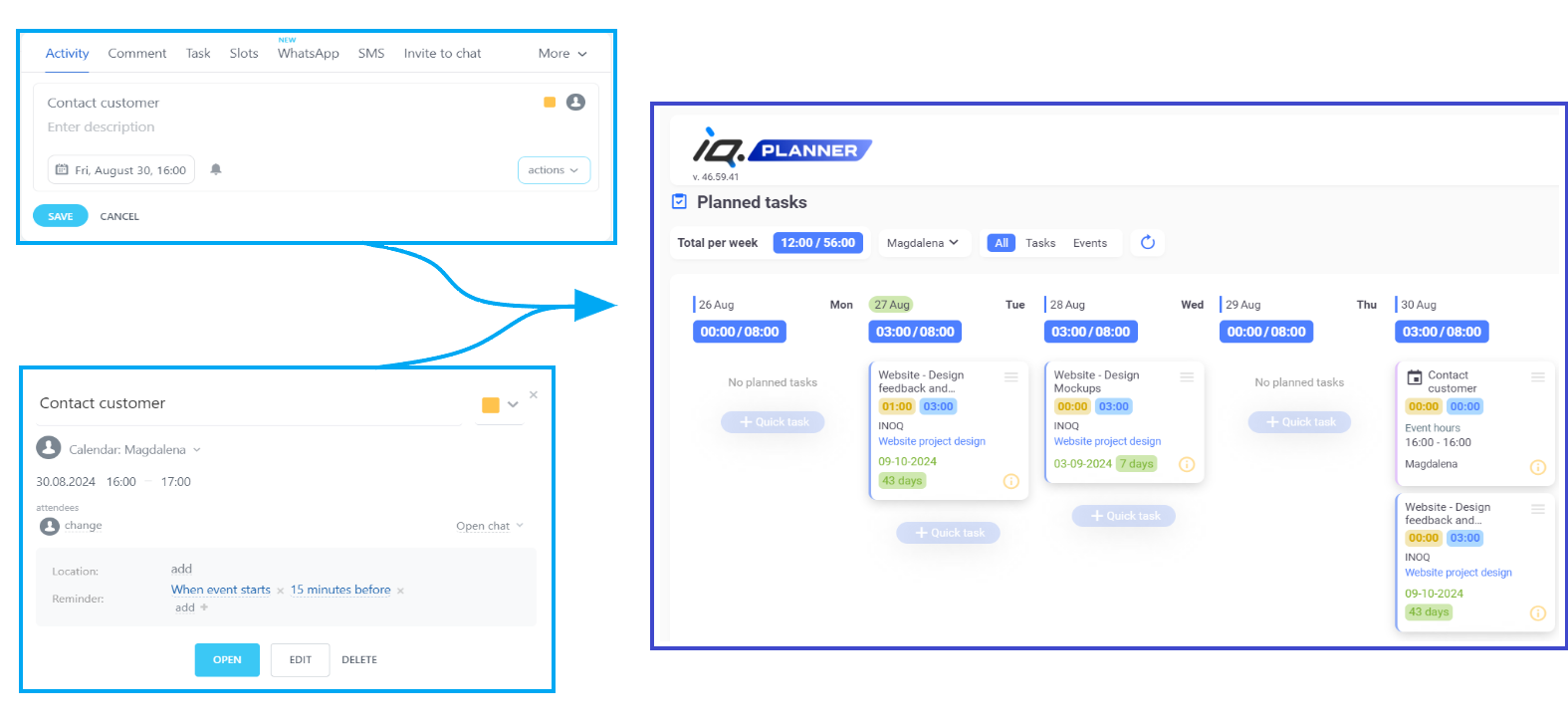
Rescheduling Activities and Multi-Day Task Management
To schedule a task over multiple days, click the three dots icon and select "Copy" from the dropdown menu. In the calendar that opens, select the days on which you want to complete the task. To reschedule a task to a different day, click the three dots in the top right corner of the scheduled activity, choose "Edit" from the dropdown menu, and then you’ll be redirected to the calendar where you can set the new date, time, and add a comment.
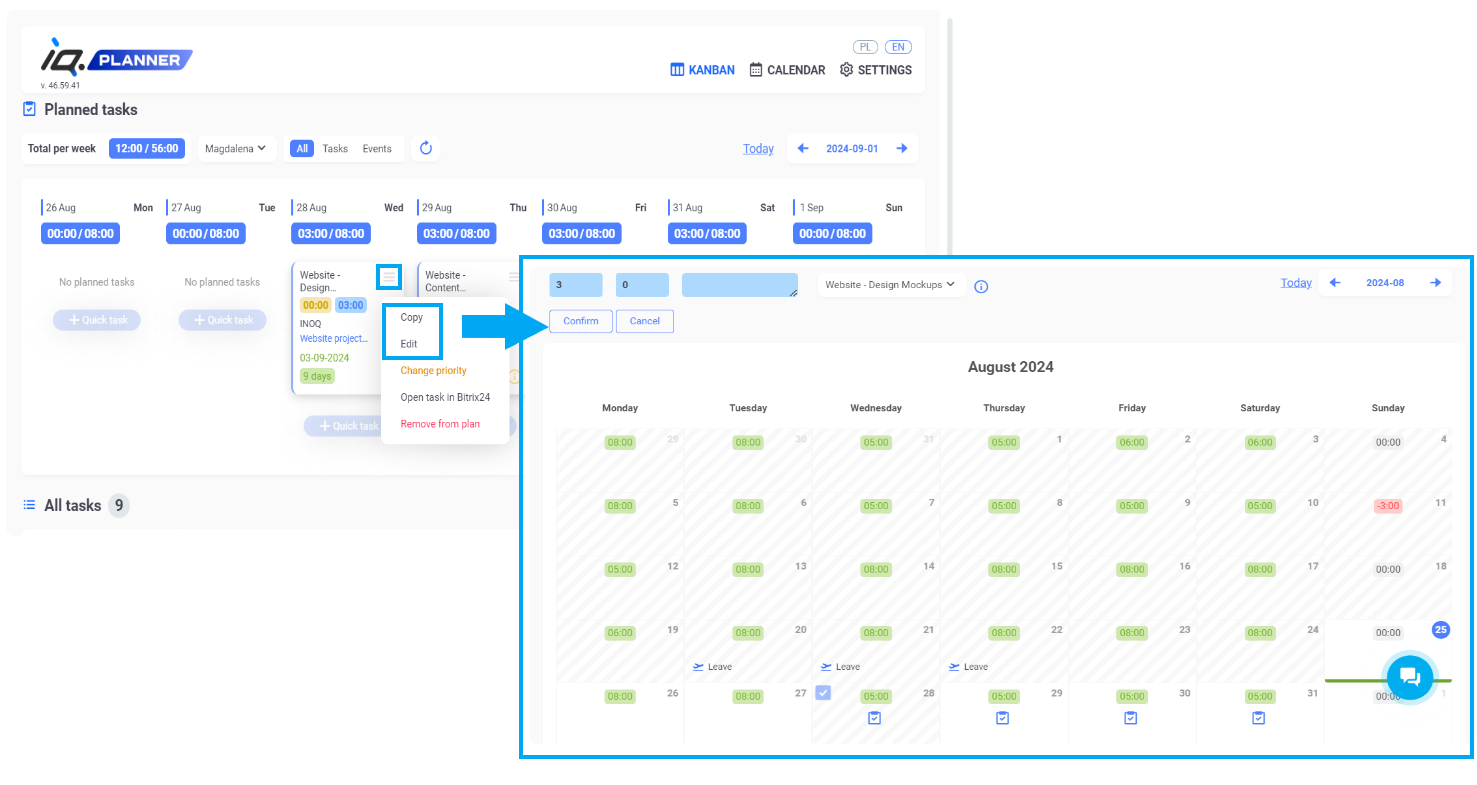
Vacation Planning
Once your vacation request is approved in the IQ.Leave application, your absence will be automatically updated in IQ.Planner. Additionally, during the assigned vacation period, your ability to schedule tasks for those days will be blocked, simplifying project and schedule management
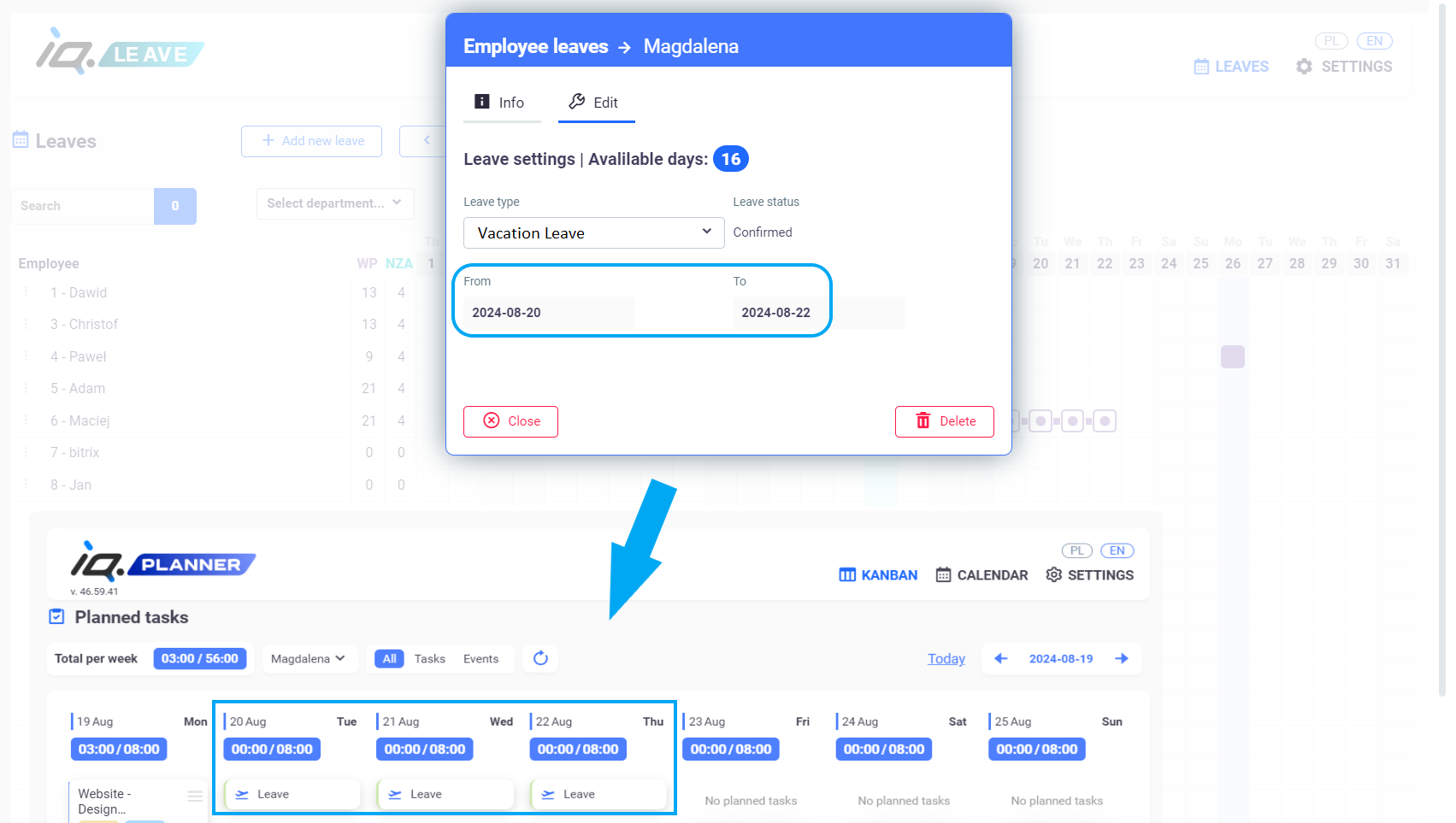
Time Tracking
When you schedule a task for the current day, it will be automatically added to today's task list in the IQ.Timer app. The app features a stopwatch function that allows you to track the time spent on completing the task. The recorded time is automatically logged in IQ.Planner.
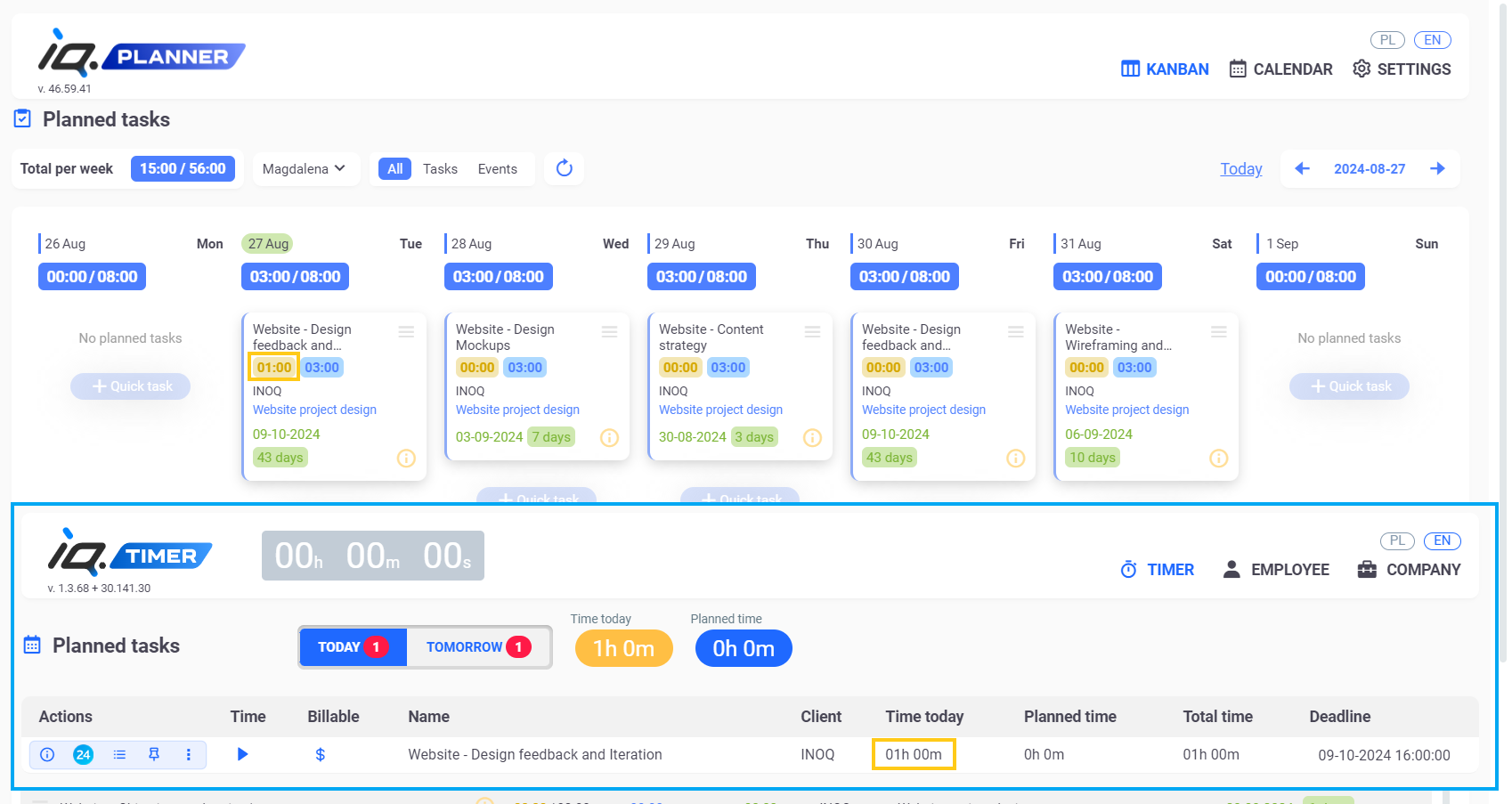
You can use this simple-to-use application wherever you are, whether on your computer or mobile phone. Thanks to its intuitive interface, task management becomes easy and efficient. Features like task scheduling across different days and access to detailed task information make IQ.Planner an excellent tool for organizing work, regardless of the device you're using. The app synchronizes data in real-time, allowing you to seamlessly switch between devices without losing progress on your tasks.
See for yourself!
Masz pytania? Napisz do nas
Możemy dostosować zarządzanie urlopami do Twoich indywidualnych potrzeb, a także zintegrować system IQ.leave z Twoim systemem kadrowo-płacowym

 .
.